CTS email security scans incoming emails for malicious content, preventing dangerous messages from reaching your inbox. Emails that have been flagged as dangerous will automatically get quarantined while those flagged as spam will be delivered to the junk folder of your mailbox.
Twice a day, you will receive a daily digest, as shown below, containing a list of flagged emails. Please review this digest carefully to ensure no legitimate emails are mislabeled.
Additionally, links in any of the emails delivered to your inbox as safe will have modified URLs to check them for threats on the fly.
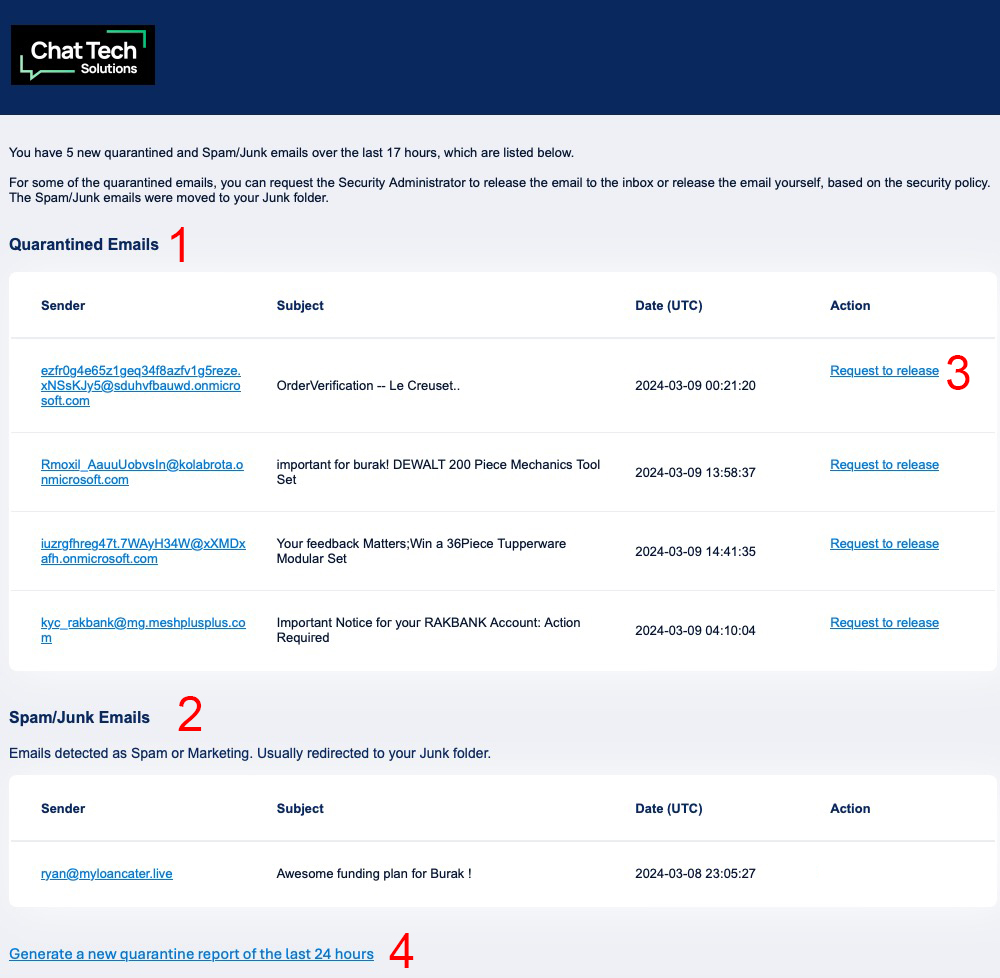
How can we help with Daily Digest?
First section on your daily digest as shown (1) will contain a list of quarantined emails. These emails may contain fake links (phishing), infected attachments, or other malicious intent.
If you believe a legitimate email may have been quarantined, you can click on the "Request to release" link next to that email, as shown in (3) above, and follow the steps to request its release. Our cloud security response team reviews all release requests 24/7 and responds within 30 minutes or less. If the email you requested is confirmed to be safe by a member of our cloud security team, it will be released to your mailbox. However, if it contains dangerous content, you will be provided with an explanation of its malicious nature.
Second section on your daily digest as shown (2) will contain a list of emails flagged as spam by CTS email security filter. Along with emails marked as spam by Gmail, these emails can be located in your spam folder.
Whitelisting a sender's email account or domain is not a recommended practice. If a whitelisted sender's account is compromised and they unknowingly send a malicious email, their message will not be inspected for threats, potentially allowing a dangerous email to land in your inbox.
If you accept this risk and wish to whitelist a sender, please submit a request through our support portal, and a member of our IT care team will assist you.
If you would like to receive a complete list of all emails that have been quarantined and flagged as spam within the last 24 hours, click on the "generate a report" option on the daily digest, as shown in (4) above. A report will be emailed to you shortly thereafter.