CTS cloud security partner, Avanan, protects your mailbox with an advanced phishing blocker, malicious intent scanner, and spam protection. Combining our pre-launch training of your existing mail flow with a cutting-edge AI engine creates the most effective protection against email-borne threats. Reviewing the basics of how our email security works will ensure that you can utilize it to its full potential, and no important communication will be missed.
Daily Digest
Daily Digest is a notification email that gets delivered to each inbox twice a day. First one goes out around 9am followed by the second one around 4pm. It contains a list of emails that have been blocked as dangerous (quarantined) as well as those that have been marked as spam. Below is a screenshot of a sample digest email.
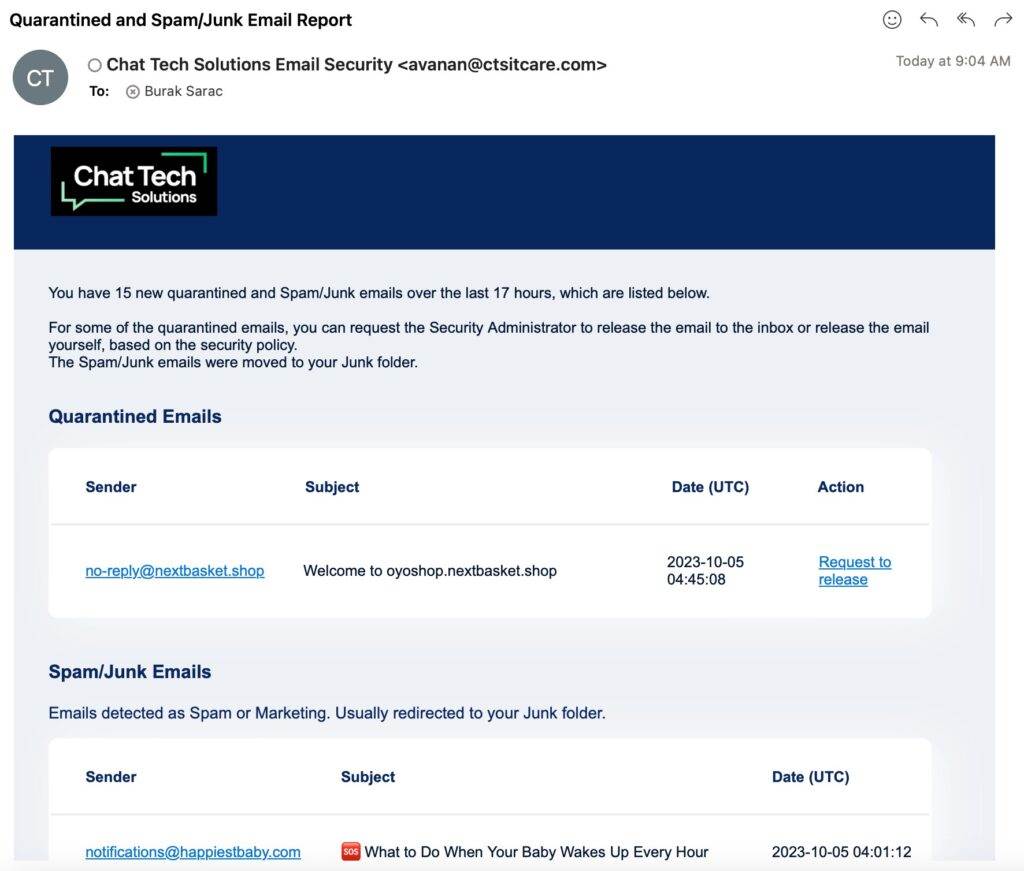
As emails are delivered to your inbox, they are scanned for phishing and spam. Any emails flagged as malicious or junk are added to a digest list. This list as shown above is sent to each user twice daily. If no new emails have been flagged since the previous digest at the time next digest is scheduled to go out, it will be skipped.
What is a quarantined email?
Quarantined emails are those that have been identified as malicious. These may include malware attacks, malicious file attachments, phishing attempts, impersonations, and more. Emails in this category are often dangerous and are rarely incorrectly flagged by our detection system. If a user suspects that a flagged email is legitimate, they can request its release from the quarantine.
What is a spam/junk email?
Spam/junk emails include bulk emails and marketing emails. Digest will list these emails as an added convenience and emails flagged as spam can be found in your junk folder.
Request to Release an Email from Daily Digest Quarantine
If you believe an email in your Daily Digest has been incorrectly quarantined, the following guide will allow you to request it's release back into your inbox.
Reporting an Email
*This functionality is only available in Outlook software and Outlook on the web
What happens if I mark an email as spam or phishing?
- Reporting an email as "Junk" will add the sender to your personal block list and remove the email from your inbox.
- Reporting an email as “Phishing” will remove it from your inbox and send it to our security team for review. If the reported email is determined to be malicious, it will help improve our detection, and, most importantly, the sender will be blocked from your entire company.
Steps for New Outlook on Windows
Steps for New Outlook on macOS
Steps for Legacy Outlook on macOS
Steps for Outlook on the Web
Outlook on Mobile Devices
Restoring an Email Flagged as Junk/Spam
*This functionality is only available in Outlook software and Outlook on the web
What happens if I mark an email Not Junk?
- Sender's email address will be added to your personal allow list and any future emails from this sender will bypass the spam filter and get delivered to your inbox
- Email marked "Not Junk" will be moved to your inbox
Steps for New Outlook on Windows
Steps for New Outlook on macOS
Steps for Legacy Outlook on macOS
Steps for Outlook on the Web
Outlook on Mobile Devices